Recently I received an email from a reader letting me know Plannerisms was mentioned in the Wall Street Journal! The article is called Paper Planners In The Digital Age by Lane Florsheim. You can see the article here.
I was very surprised and flattered to be mentioned, along with Philofaxy which is run by my friend Steve and to which I also contribute.
I don't post very often on Plannerisms these days, because I post four days per week on QuoVadisBlog.com and the first four Fridays of each month on RhodiaDrive.com. So please be sure to take a look a those blogs for lots more articles on time management, journaling, bullet journaling, planners, etc!
Thursday, December 28, 2017
Saturday, December 23, 2017
Moleskine spring 2018 catalog with 2019 planners!
This might be the latest in the year I've been able to find the Moleskine spring catalog online! Here is the Spring 2018 catalog with their 2019 planners:
https://www.scribd.com/document/367695104/Spring-2018-Moleskine-Catalog
I like the new cover colors, especially the soft pink and blue.
And how excited am I about the Harry Potter planners!!!!!
Limited Edition notebooks are Barbie, Pokemon, Monopoly, Dr Seuss, and Transformers.
https://www.scribd.com/document/367695104/Spring-2018-Moleskine-Catalog
I like the new cover colors, especially the soft pink and blue.
And how excited am I about the Harry Potter planners!!!!!
Limited Edition notebooks are Barbie, Pokemon, Monopoly, Dr Seuss, and Transformers.
Labels:
Moleskine
Monday, December 4, 2017
Agendio 2018 planner with new features!
I posted recently that Agendio.com has a new updated website. Well I'm very happy to announce they also have new planner features! Actually they come out with new features all the time, which is very exciting. In fact just a few days ago they started making customized notebooks with a huge selection of page templates that you customize to your needs. So I was very excited to check out their new features and add some to my new planner. I'll walk you through the book.
Here is the cover. I got to choose the design, color, and add personalization. I also chose the elastic closure strap with the gorgeous celtic knot design! I love it!
The first page shows the model numbers of the weekly and monthly layouts I chose, in case you want to recreate a similar planner yourself. (Models 32098 and 32134) I chose the Medium size.
You can choose any month to start your planner. I chose to start my planner in December so I could start using it right away. The first two-page spread has reference calendars for the current year and the next year.
Below you can see my week spread. I apologize for the poor quality of my photos! It's really hard to get good light this time of year. In real life the paper is bright white and the print and colors are very clear.
I chose timed vertical daily columns, and I was able to choose the start and end times, timed to the hour or half hour. I chose a different color for each month too.
Below you can see the titles for my weekly dashboard. This space is completely customizable. You can divide it however you like, choose narrow or wider lines, and add your own titles. I have spaces for Notes, @ (at the computer), AFK (Away From Keyboard things to do), Home chores, Errands, and Work. Because I work from home, my days are a mix of billable work, home chores, family activities, and other responsibilities. I like to see everything I have going on in the week all in one view so I can figure out how to fit it all in.
Also in the photo above you can see how I added activities like printing the school menu for the week every Sunday evening, submitting invoices on the first of each month, checking smoke alarm batteries each Saturday, etc. You can also choose whichever holidays you like (any countries and any religions) so those are printed on the days too.
You can have your weeks and months start on any day, and on different days if you want. So for example you can have your months start on Sundays and weeks start on Mondays. Or if you work shifts, you can start your weeks with Wednesday or whatever day. I chose to start my weeks and months with Monday because school and work weeks start on Monday and I like to see my weekend days together.
Below you can see I chose the traditional month grid planning pages. There are other formats to choose from for your monthlies. The area at the far right of the page is customizable. I kept it simple with open blocks but you can do lined, with titles, checkboxes, etc if you like.
I chose to put my monthly calendars at the front of the planner. You can also choose to have them embedded in the weeks, or at the end of the planner.
Here are some features I added on:
Between each month I added pages to track goals and evaluate my month. These pages are from their new Personal-Year planners. You can start your Personal-Year planner any day of the year, for example on your birthday, and track your progress all year.
There are loads of pages to chose from to add to your Personal Year planner, and these pages are of course all customizable to fit your needs. Here are the pages I chose, they are after every month:
On the left page I track my personal goals with the categories of events, exercise, personal reading, family fun, home, and a blank one to adapt as I need. Across the top the headings of the columns are Goals, Actual, and Difference so I can set my goals and effectively evaluate if I'm reaching them.
The right page is for my work goals for the month. The titles are Focus, Products to Promote, Blog Focus, Instagram, Posts To Do, and some blank space. This gets me to start each month with a clear work plan that I can refer to all month long.
Here are some other add-ons I chose: Tabbed dividers for the months and my two additional sections for the future year and several pages for notes. I also chose tear-off corners to mark my current week.
In my future year section I have Future Month pages so I can plan into the next year. These are found in the Extra Pages section on the website.
Other Extra Pages you can choose include Flex Tables where you can adjust the column widths and the headers, Budget pages with your own categories, habit trackers, meal planning pages, contacts, dot grid or lined pages, and loads more!
A new feature they just added very recently is you can have up to four pages after each week or after each month, or split two pages after each week and after each month. So for example you can have weekly meal planning pages, weekly habit trackers, lists and notes, and monthly goals trackers, budget pages, etc. all in your planner organized by week/ month.
These features are available in bound planners or in inserts for Filofax/ Franklin Planners/ Daytimer or unpunched looseleaf to punch yourself for ring or disc bound systems.
I also chose a back pocket for my planner to have a place to store papers.
I've seen lots of other customizable planner websites before, but Agendio has the most options by far. There are loads of planner templates to choose from in all kinds of layouts and sizes, with endless add-ons that you can customize exactly to your needs. I recommend Agendio to people all the time!
Agendio has a referral program that works like this:
If you have never registered with Agendio before, please click through this link to see the information on the planner I made and register at Agendio. Then if you order a planner from Agendio, I will receive a discount on my next planner (which I will inevitably order, because customizing my own planner is very addictive!). It doesn't cost you anything at all, and I will get a discount on my next planner. Thank you!!!
Many thanks to Agendio for allowing me to create this planner for free as a sample to review!
Here is the cover. I got to choose the design, color, and add personalization. I also chose the elastic closure strap with the gorgeous celtic knot design! I love it!
The first page shows the model numbers of the weekly and monthly layouts I chose, in case you want to recreate a similar planner yourself. (Models 32098 and 32134) I chose the Medium size.
You can choose any month to start your planner. I chose to start my planner in December so I could start using it right away. The first two-page spread has reference calendars for the current year and the next year.
Below you can see my week spread. I apologize for the poor quality of my photos! It's really hard to get good light this time of year. In real life the paper is bright white and the print and colors are very clear.
I chose timed vertical daily columns, and I was able to choose the start and end times, timed to the hour or half hour. I chose a different color for each month too.
Also in the photo above you can see how I added activities like printing the school menu for the week every Sunday evening, submitting invoices on the first of each month, checking smoke alarm batteries each Saturday, etc. You can also choose whichever holidays you like (any countries and any religions) so those are printed on the days too.
You can have your weeks and months start on any day, and on different days if you want. So for example you can have your months start on Sundays and weeks start on Mondays. Or if you work shifts, you can start your weeks with Wednesday or whatever day. I chose to start my weeks and months with Monday because school and work weeks start on Monday and I like to see my weekend days together.
Below you can see I chose the traditional month grid planning pages. There are other formats to choose from for your monthlies. The area at the far right of the page is customizable. I kept it simple with open blocks but you can do lined, with titles, checkboxes, etc if you like.
I chose to put my monthly calendars at the front of the planner. You can also choose to have them embedded in the weeks, or at the end of the planner.
Here are some features I added on:
Between each month I added pages to track goals and evaluate my month. These pages are from their new Personal-Year planners. You can start your Personal-Year planner any day of the year, for example on your birthday, and track your progress all year.
There are loads of pages to chose from to add to your Personal Year planner, and these pages are of course all customizable to fit your needs. Here are the pages I chose, they are after every month:
On the left page I track my personal goals with the categories of events, exercise, personal reading, family fun, home, and a blank one to adapt as I need. Across the top the headings of the columns are Goals, Actual, and Difference so I can set my goals and effectively evaluate if I'm reaching them.
The right page is for my work goals for the month. The titles are Focus, Products to Promote, Blog Focus, Instagram, Posts To Do, and some blank space. This gets me to start each month with a clear work plan that I can refer to all month long.
Here are some other add-ons I chose: Tabbed dividers for the months and my two additional sections for the future year and several pages for notes. I also chose tear-off corners to mark my current week.
In my future year section I have Future Month pages so I can plan into the next year. These are found in the Extra Pages section on the website.
Other Extra Pages you can choose include Flex Tables where you can adjust the column widths and the headers, Budget pages with your own categories, habit trackers, meal planning pages, contacts, dot grid or lined pages, and loads more!
A new feature they just added very recently is you can have up to four pages after each week or after each month, or split two pages after each week and after each month. So for example you can have weekly meal planning pages, weekly habit trackers, lists and notes, and monthly goals trackers, budget pages, etc. all in your planner organized by week/ month.
These features are available in bound planners or in inserts for Filofax/ Franklin Planners/ Daytimer or unpunched looseleaf to punch yourself for ring or disc bound systems.
I also chose a back pocket for my planner to have a place to store papers.
I've seen lots of other customizable planner websites before, but Agendio has the most options by far. There are loads of planner templates to choose from in all kinds of layouts and sizes, with endless add-ons that you can customize exactly to your needs. I recommend Agendio to people all the time!
Agendio has a referral program that works like this:
If you have never registered with Agendio before, please click through this link to see the information on the planner I made and register at Agendio. Then if you order a planner from Agendio, I will receive a discount on my next planner (which I will inevitably order, because customizing my own planner is very addictive!). It doesn't cost you anything at all, and I will get a discount on my next planner. Thank you!!!
Many thanks to Agendio for allowing me to create this planner for free as a sample to review!
Labels:
Agendio
Friday, November 24, 2017
2018 Momentum Planners by Productive Flourishing
 |
| Photo: Productive Flourishing |
Way back in the day, I reviewed Charlie Gilkey's Productivity Flourishing Momentum Planners. A lot has changed since then! And some things have stayed the same, specifically how awesome these printable planners are. They are now even more awesome, because now they are fillable! More on that in a sec.
The Momentum Planners aren't your typical appointment books (although they do keep track of appointments too). They are designed to get you to think about What Needs To Be Done. They start you thinking about the big picture, then they get you to narrow your actions down to what needs done on the quarterly, monthly, weekly and daily levels. This gets you to create a roadmap so you know exactly what you need to do and when you need to do it.
The Momentum Planners are available to purchase online for instant download so you can get started immediately on your road to maximum productivity. For only $12 you get the entire year of annual goals pages, quarterly goals, Monthly Action Planners, Weekly Action Planners, and Daily Action planners.
When you buy the Momentum Planners, you get not only the planners themselves but also loads of support from Charlie himself with productivity emails, how-tos, podcasts, and access to the entire Productivity Flourishing community online.
Here's how the planners work. See below for sample pages:
 |
| Product image: Productive Flourishing |
You can get a quick overview of the planners with some insight into how they were designed here. Click on the links in the descriptions below for Charlie's brief tutorials on how to use each type of planner.
Start by getting an overview of your annual goals using the Annual Momentum Planner. This gets you to think about what you want to accomplish over the course of the year.
Next, break these big goals down into Quarterly goals. (The Annual and Quarterly Momentum planners are only available in the purchased planners bundle.) Then think about what you can accomplish each month.
The Monthly Momentum Planners will get you to think in more detail about what you can get done in the upcoming month, working around events and other projects.
The Weekly Momentum Planner breaks down your week and lets you see what you've got going on, when you'll have time to work, and what your main projects/ deliverables are.
The Daily Momentum Planner breaks down each day with plenty of space to write your scheduled events, projects, and tasks. The untimed daily schedule has 8 hours broken down into 15 minute increments so you can decide when you are going to work on what. You can use these 8 hours in any way throughout the day: 2 or 3 hours of productive work in the morning, another 2 in the afternoon, maybe a couple of hours in the evening to work on your side gig. Most people have about 8 hours a day of actual productive work; this setup helps you maximize that.
I won't go into too much more detail about how to use the planners. Click the links above for lots more descriptions of the details. There's loads of advice and help on how to use them to best work for you. To get started, see Charlie's Quick Overview of the Momentum Planners.
You can get the monthly, weekly and daily planners for free each month near the end of the month on Productive Flourishing. But if you don't want to wait for them to come out each month, I recommend buying the entire year to download all at once. This has the huge advantage that you get all the planners for the entire year (with the annual and quarterly planners too) ready to use right away. There's no waiting for shipping. You get your planners and start using them immediately.
You can print each planner page out as you need it, or print them ahead of time and hole-punch them to fit in a binder. Or, you can print the pages and have them spiral-bound into monthly or quarterly books to be extra organized.
Due to popular demand, the Momentum Planners are now fillable! Now you can type in your times, tasks, events, and goals, and print them directly onto the pages. This is great for people who like to keep it neat. But a word of advice: don't be precious with your planner pages. Don't be afraid to write on them, erase, and change things up. Life comes at you fast, and your day will rarely go exactly as you planned. These planners allow you to keep up with everything in real time, record emergent tasks as they come at you, and work everything into your plan.
Another great thing about the planners being fillable is you can type up an outline or game plan for each project, then cut and paste each step into the appropriate week or day's Action planner. This will keep you on track with your timeline and your next actions built right into your planner.
I want to take a minute to personally thank Charlie for all the planning, goal-setting, and life inspiration and encouragement over the years, both directly and through his website and planners. Charlie is an all around great guy, productivity guru, entrepreneur coach, and life guide for Creative Giants. Spend some time on his website Productive Flourishing for loads of help and inspiration.
Thank you to Productive Flourishing to providing me with the entire 2018 Momentum Planners download for free as thanks for this updated review. I have purchased the planner bundles myself many times over the years and they are more than worth every penny. Really, for just one dollar a month, you get a hugely valuable product and loads of resources to help you maximize your productivity and creative output.
Friday, November 10, 2017
WeekDate 2018 planner: Only Write It Once!
WeekDate planners have a brilliant Only Write It Once format that allows you to write your weekly and monthly recurring events only once, keeping everything visible in front of you all the time. Nothing gets forgotten, you avoid double-bookings, and you don't have to write your repeating events over and over again throughout your planner!
If you are tired of constantly feeling like you are behind, or things are slipping through the cracks, this is the planner for you. WeekDate also makes a great gift for busy people!
To see more about how the Only Write It Once method works, click here.
I'm a long-time fan of WeekDate because I think this system is excellent.
Many thanks to WeekDate for providing this planner as a sample to review! All opinions are my own.
Every year there is a variety of cover options for the WeekDate planners. This year I went for the gorgeous Passion cover of course, because purple! You can see all the cover color and design options here.
The WeekDate weekly planner is slightly larger than a checkbook and very slim and light so it's easy to carry with you everywhere, so you can plan on the go and never be without your schedule.
The WeekDate planner folds out to give you plenty of space to write. You get to see two weeks of your schedule pages at once so you can easily see what is coming up!
The top section is for your monthly recurring events. For example if you have something on the first Friday of each month, or the last Thursday, this is where you write it. Color coding on the weekly schedule pages lets you easily see which week of the month you're in.
The dated pages are where you write daily specifics like appointments, tasks and one-time events.
The bottom section is where you write your weekly recurring events. You can write everything here like your weekly staff meetings, your kids' activity schedules, which day to put out the garbage vs recycling (on odd weeks vs even weeks), reminders to wash water bottles or do home chores, etc. Everything that happens on the same day each week gets written here, so you don't have to write it over and over each week. Write these in pencil so you can change them when needed.
At the left of the bottom section is where you write things that happen on the same day each month, like paying your credit card bill on the 1st or submitting monthly invoices on the 30th.
To see what you need to do each day you just look up and down that day's column to see it all at once!
There are loads of other features in this planner too. Each month there is a monthly overview page and a page for notes and goals.
Another feature I love is the Time Tracker. You bubble in each day as it passes to see your progress throughout the year. You can also use this to track days you've exercised, written pages of your novel/ thesis, No Spend Days, etc. It gives you a quick glance of the entire year.
There are also annual overview calendars of the current and next year.
The WeekDate pencils are the best, and are the most-stolen pencils in our house!
This portable and convenient planning system does a great job of simplifying scheduling and lets you stay on top of everything you have going on!
You can find WeekDate planners at WeekDate.com.
If you are tired of constantly feeling like you are behind, or things are slipping through the cracks, this is the planner for you. WeekDate also makes a great gift for busy people!
To see more about how the Only Write It Once method works, click here.
I'm a long-time fan of WeekDate because I think this system is excellent.
Many thanks to WeekDate for providing this planner as a sample to review! All opinions are my own.
Every year there is a variety of cover options for the WeekDate planners. This year I went for the gorgeous Passion cover of course, because purple! You can see all the cover color and design options here.
The WeekDate weekly planner is slightly larger than a checkbook and very slim and light so it's easy to carry with you everywhere, so you can plan on the go and never be without your schedule.
The WeekDate planner folds out to give you plenty of space to write. You get to see two weeks of your schedule pages at once so you can easily see what is coming up!
The top section is for your monthly recurring events. For example if you have something on the first Friday of each month, or the last Thursday, this is where you write it. Color coding on the weekly schedule pages lets you easily see which week of the month you're in.
The dated pages are where you write daily specifics like appointments, tasks and one-time events.
The bottom section is where you write your weekly recurring events. You can write everything here like your weekly staff meetings, your kids' activity schedules, which day to put out the garbage vs recycling (on odd weeks vs even weeks), reminders to wash water bottles or do home chores, etc. Everything that happens on the same day each week gets written here, so you don't have to write it over and over each week. Write these in pencil so you can change them when needed.
At the left of the bottom section is where you write things that happen on the same day each month, like paying your credit card bill on the 1st or submitting monthly invoices on the 30th.
To see what you need to do each day you just look up and down that day's column to see it all at once!
There are loads of other features in this planner too. Each month there is a monthly overview page and a page for notes and goals.
Another feature I love is the Time Tracker. You bubble in each day as it passes to see your progress throughout the year. You can also use this to track days you've exercised, written pages of your novel/ thesis, No Spend Days, etc. It gives you a quick glance of the entire year.
There are also annual overview calendars of the current and next year.
The WeekDate pencils are the best, and are the most-stolen pencils in our house!
This portable and convenient planning system does a great job of simplifying scheduling and lets you stay on top of everything you have going on!
You can find WeekDate planners at WeekDate.com.
Labels:
WeekDate
Wednesday, November 8, 2017
Agendio.com new website!
Agendio.com has the most customizable planners and planner insert pages I have ever seen. You get to choose absolutely everything about your planner: Which month to start, which day of the week your planner starts with (for example you could even have your weeks start on Wednesdays if you want!), customized lists, add your own events and holidays, on and on.
Agendio recently rolled out their new website, and it looks great! Scroll down the main page to get an overview of everything they have to offer, then when you are ready you can click on Menu in the top right corner to find everything you need.
Agendio also has gift e-cards now! You can purchase credit toward a customized Agendio product, and send it to anyone (via email) as a gift. This is a wonderful way to give a customized planner as a gift while letting the recipient create their own planner to best suit their needs.
Here are some suggestions to get you started:
Start at Features and Options. You'll start at the Basics, then keep scrolling to see all the customization options. There are tons! This is a great way to start thinking about what you want to include in your planner. Keep on scrolling through all the Organizational, Design, and Content features so you can get a good idea of all the options.
Agendio has some new extra pages you can add like monthly or weekly trackers, goals pages, budget pages, etc. They also have tables that you can customize and add your own labels.
You can see how the customizer works here. Scroll through to see how you choose which type of product you want (planner, inserts, or notebook), which size, which layouts (daily, weekly, monthly), formats, customization, personalization, extra pages, etc. The Preview option lets you see what your planner will look like page by page so you can make any adjustments before you hit Purchase.
I customized a new planner, which is on its way to me and should be here in early December. I will be sure to post a full review when it arrives!
One of the new features I got in my new planner is their Personal-Year planner, which you can start any day of the year (such as your birthday). It has special pages to track goals, intentions, etc all year, monthly or weekly. I think this would be a great way to track your goals and personal progress all year. Another great use for this type of planner would be for new parents to track their baby's growth and development all year. It would be a great way to record all those milestones and firsts!
I have created and reviewed Agendio planners and Filofax inserts before, you can click here and scroll down to see my reviews here on Plannerisms, and click here and scroll down to see my inserts reviews on Philofaxy for more information on how the customization works and to see planners I have created.
I recommend taking your time to go through all the options and see what you can do. The possibilities are endless. After you have chosen your planner format, you can do things like adjusting the line spacing wider or narrower, shading the background of specific areas of your pages, adding circle or square checkboxes (or not), choosing your fonts, colors, add tabs, on and on. You can label your list spaces, make your daily schedule start and end at the times you choose, and add your own events and holidays.
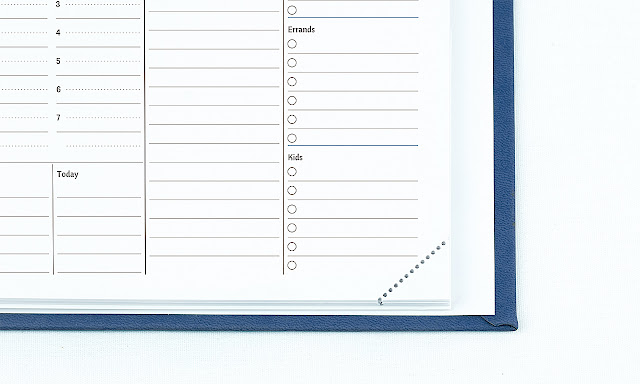
All of your information is saved year after year, so if you want to reprint your same planner it's already in there. Or if you want to create a different planner using your saved events and holidays, you can have those automatically added to your new planner. You can also have different holiday and events lists, so for example if you want to create a planner for someone else, you can have a list of their holidays and events specifically for their planner too.
Agendio has a referral program that works like this:
If you have never registered with Agendio before, please click through this link to see the information on the planner I made and register at Agendio. Then if you order a planner from Agendio, I will receive a discount on my next planner (which I will inevitably order, because customizing my own planner is very addictive!). It doesn't cost you anything at all, and I will get a discount on my next planner. Thank you!!!
I recommend Agendio planners to people all the time. If standard planners just aren't doing it for you, a customized planner just might be what you need!
Labels:
Agendio,
customizable
Monday, October 30, 2017
Moleskine 2018 Pro weekly planner
First of all I want to apologize for the very poor quality of these photos. I don't have much time but I wanted to get this info out there. I took the photos on my phone in poor lighting and loaded them up real quick.
The Moleskine Pro planners lineup has changed a bit for 2018. Below I talk about the Extra Large version, and further down I talk about the Large one.
Gone is the Action Planner. Now the only version of the Extra Large Pro planner has pages between each week for lists and notes like the Taskmaster did. Personally I think this makes the planner extremely useful for busy people and it's wonderful to have so much space to track tasks and projects each week!
The 2018 XL Pro also has excellent pages for annual goals, monthly goals and tasks, and something very exciting: a page with an index for each week! I tried to take a photo of it but it didn't turn out in the bad lighting today. It's a page that says Weekly Contents with a line per week and the weeks numbered, so you can index the main events or things to remember each week.
Here are some photos. The week is a standard vertical timed weekly, timed from 7 am to 8pm with lines every half hour. Saturday and Sunday are not timed.
In between each week there are pages for notes, tracking projects and tasks. The left page says Notes. The right page has Projects and Status at the top, and Tasks at the bottom.
There are also monthly pages, I love these! The right page says Monthly Projects and Goals at the top, and This Month's Focus at the bottom.
In the back of the planner there are several blank pages for notes, some of which are perforated if you want to tear them out. There are also perforated list pages. Personally I don't find the lists as useful as I use sticky notes for things like that, but even if you don't remove them from the book they are convenient list pages.
Again I apologize for the crappiness of the photos but hopefully you get the idea. If you have any questions about this planner let me know and I'll be happy to answer them!
I tried to find out if the Large size Pro planner has pages in between each week like the XL has. I posted the question to Moleskine on their Facebook page, and they just sent me the link to the product page which I had already seen and which does not say if the Large and A4 versions of this planner have pages between the weeks. I found this page on the Jenni Bick website which says the XL has 264 pages, Large has 168 and A4 has 160 so if that is correct that would mean no pages between the weeks. I have asked Moleskine for a confirmation but have not received a reply from them yet.
(Update: Moleskine replied on Facebook to say I need to ask this question on the Contact form on their website: https://us.moleskine.com/contact-us However I was unable to, because the pull-down menus didn't work for me, and anyway I found it very intrusive that they asked for my phone number. I don't need them harvesting all of my data, so I left it. Then I ended up ordering the Large size one after all, because if it does in fact have pages between the weeks it will be so perfect! I don't think it does, but curiosity got the better of me. I'll report back after I have received it.)
UPDATE: I have received the Large Pro 2018 that I ordered and I am VERY happy to report it DOES INDEED have a two-page spread for lists and notes between each week! It also has the same annual goals page, weekly contents page, monthly pages, etc. All the content is exactly the same in the L and XL. There is no page count on the label, and I haven't counted the pages by hand, but the number must be the same in the L and XL because they both have all the same pages. Anyway, I am thrilled that there is a full two page spread every week for tracking projects, tasks, and notes! Well done Moleskine!!!
So if you liked the Taskmaster, I think you will like this planner even better with the monthly and goals pages. If you are very busy with a full schedule, lots of tasks, tracking projects and goals, then I think you will love this planner! It crams a lot in while still being portable and a reasonable size.
Please note: I am not affiliated with Moleskine in any way, and I paid for these planners with my own money. I am happy to answer any questions about these specific planners but if you want more info you'll need to contact Moleskine directly. I just wanted to put this info out there for anyone else who was confused like I was!
The Moleskine Pro planners lineup has changed a bit for 2018. Below I talk about the Extra Large version, and further down I talk about the Large one.
Gone is the Action Planner. Now the only version of the Extra Large Pro planner has pages between each week for lists and notes like the Taskmaster did. Personally I think this makes the planner extremely useful for busy people and it's wonderful to have so much space to track tasks and projects each week!
The 2018 XL Pro also has excellent pages for annual goals, monthly goals and tasks, and something very exciting: a page with an index for each week! I tried to take a photo of it but it didn't turn out in the bad lighting today. It's a page that says Weekly Contents with a line per week and the weeks numbered, so you can index the main events or things to remember each week.
Here are some photos. The week is a standard vertical timed weekly, timed from 7 am to 8pm with lines every half hour. Saturday and Sunday are not timed.
In between each week there are pages for notes, tracking projects and tasks. The left page says Notes. The right page has Projects and Status at the top, and Tasks at the bottom.
There are also monthly pages, I love these! The right page says Monthly Projects and Goals at the top, and This Month's Focus at the bottom.
In the back of the planner there are several blank pages for notes, some of which are perforated if you want to tear them out. There are also perforated list pages. Personally I don't find the lists as useful as I use sticky notes for things like that, but even if you don't remove them from the book they are convenient list pages.
Again I apologize for the crappiness of the photos but hopefully you get the idea. If you have any questions about this planner let me know and I'll be happy to answer them!
I tried to find out if the Large size Pro planner has pages in between each week like the XL has. I posted the question to Moleskine on their Facebook page, and they just sent me the link to the product page which I had already seen and which does not say if the Large and A4 versions of this planner have pages between the weeks. I found this page on the Jenni Bick website which says the XL has 264 pages, Large has 168 and A4 has 160 so if that is correct that would mean no pages between the weeks. I have asked Moleskine for a confirmation but have not received a reply from them yet.
(Update: Moleskine replied on Facebook to say I need to ask this question on the Contact form on their website: https://us.moleskine.com/contact-us However I was unable to, because the pull-down menus didn't work for me, and anyway I found it very intrusive that they asked for my phone number. I don't need them harvesting all of my data, so I left it. Then I ended up ordering the Large size one after all, because if it does in fact have pages between the weeks it will be so perfect! I don't think it does, but curiosity got the better of me. I'll report back after I have received it.)
UPDATE: I have received the Large Pro 2018 that I ordered and I am VERY happy to report it DOES INDEED have a two-page spread for lists and notes between each week! It also has the same annual goals page, weekly contents page, monthly pages, etc. All the content is exactly the same in the L and XL. There is no page count on the label, and I haven't counted the pages by hand, but the number must be the same in the L and XL because they both have all the same pages. Anyway, I am thrilled that there is a full two page spread every week for tracking projects, tasks, and notes! Well done Moleskine!!!
So if you liked the Taskmaster, I think you will like this planner even better with the monthly and goals pages. If you are very busy with a full schedule, lots of tasks, tracking projects and goals, then I think you will love this planner! It crams a lot in while still being portable and a reasonable size.
Please note: I am not affiliated with Moleskine in any way, and I paid for these planners with my own money. I am happy to answer any questions about these specific planners but if you want more info you'll need to contact Moleskine directly. I just wanted to put this info out there for anyone else who was confused like I was!
Labels:
Moleskine,
Taskmaster
Wednesday, October 11, 2017
Deafmessanger 2018 diaries
Due to popular demand, Deafmessanger now has a new larger diary for 2018! The Small A6 one is still there, and has been joined by the Big size that is slightly smaller than A5. I think they will be very popular!
My not very scientific measurements of the two are: Big: 7 3/8 inches tall and 5 1/4 inches wide; Small: 6 inches tall and 4 1/2 inches wide. Both sizes are very lightweight and easy to carry around.
Both sizes come with a variety of cover artwork. They sell out quickly every year so don't wait! You can see all the Small diaries here and the Big diaries here. As each cover style sells out they disappear from the website, so what you see is what is left.
The diaries are all handmade in Prague by artist Kucin. I absolutely love the style of his artwork. The art is stenciled and spray painted. In every book there are loads of added items that he has found like old maps or pages from ledger books, post cards and photos, and cutouts from magazines. These items are upcycled or recycled, and come from all over the world. Kucin finds them everywhere: flea markets, sales, and things that have been thrown away or given away. You never know what you will find in your book, and each book is unique.
The colored page edges are a nice contrast. Each diary comes with a pencil so you can get started right away and always keep your pencil with your diary. There is also a ribbon pagemarker, and an elastic strap to keep everything contained.
Inside the front cover there is a pocket made from cards, magazine clippings, or pictures. Each one is unique. This pocket is a great place to keep little slips of paper, reminder notes, receipts, cards, etc.
There are month overview pages with six months across a two page spread. This gives you a great overview of your year and lets you see important days, events, deadlines, holidays, travel, and the big picture of your year.
Below is a week spread. Each two-page spread has a full week Monday to Sunday with equal space for each day. Every week is different with a new picture or quote or something stuck in. This keeps your diary interesting all year. You never know what you will find when you turn the page! The weekly pages are perfect for planning ahead, writing memories or notes, and/ or keeping as a journal.
Here is a cool map that was stuck into the book, and a quote. I love all the surprises I find in the books!
New this year! There are stickers to label the lined and blank pages in the back of the book to customize them as you like. There are also stickers to mark special days in your diary pages.
Inside the back cover is the contact info for Deafmessanger.com, and more cool pictures.
Deafmessanger diaries and notebooks represent so much of what is meaningful and important to me: art, self expression, memory, history, and the importance of tangible things in this increasingly digital world. The books are engaging while being quiet, allowing you the headspace to think and express yourself on the pages. They give you the freedom to write your plans and memories, and a quiet space to reflect.
Deafmessanger notebooks and diaries make great gifts. They ship worldwide! You can contact them to ask about international shipping rates. You can convert the prices to your currency at XE.com or a similar conversion site.
You can see all the Deafmessanger diaries, notebooks, bags, posters, and puzzles at Deafmessanger.com.
Be sure to follow Deafmessanger on Facebook to see how they create their artwork! You can read their blog here for news and updates.
Also be sure to follow them on Instagram @deafmessanger
You can see my previous posts featuring Deafmessanger diaries and notebooks here, scroll down to see them all!
Many thanks to Kucin for sending me these diaries as samples to review! I love them!
My not very scientific measurements of the two are: Big: 7 3/8 inches tall and 5 1/4 inches wide; Small: 6 inches tall and 4 1/2 inches wide. Both sizes are very lightweight and easy to carry around.
Both sizes come with a variety of cover artwork. They sell out quickly every year so don't wait! You can see all the Small diaries here and the Big diaries here. As each cover style sells out they disappear from the website, so what you see is what is left.
The diaries are all handmade in Prague by artist Kucin. I absolutely love the style of his artwork. The art is stenciled and spray painted. In every book there are loads of added items that he has found like old maps or pages from ledger books, post cards and photos, and cutouts from magazines. These items are upcycled or recycled, and come from all over the world. Kucin finds them everywhere: flea markets, sales, and things that have been thrown away or given away. You never know what you will find in your book, and each book is unique.
The colored page edges are a nice contrast. Each diary comes with a pencil so you can get started right away and always keep your pencil with your diary. There is also a ribbon pagemarker, and an elastic strap to keep everything contained.
Inside the front cover there is a pocket made from cards, magazine clippings, or pictures. Each one is unique. This pocket is a great place to keep little slips of paper, reminder notes, receipts, cards, etc.
There are month overview pages with six months across a two page spread. This gives you a great overview of your year and lets you see important days, events, deadlines, holidays, travel, and the big picture of your year.
Below is a week spread. Each two-page spread has a full week Monday to Sunday with equal space for each day. Every week is different with a new picture or quote or something stuck in. This keeps your diary interesting all year. You never know what you will find when you turn the page! The weekly pages are perfect for planning ahead, writing memories or notes, and/ or keeping as a journal.
Here is a cool map that was stuck into the book, and a quote. I love all the surprises I find in the books!
New this year! There are stickers to label the lined and blank pages in the back of the book to customize them as you like. There are also stickers to mark special days in your diary pages.
Inside the back cover is the contact info for Deafmessanger.com, and more cool pictures.
Deafmessanger diaries and notebooks represent so much of what is meaningful and important to me: art, self expression, memory, history, and the importance of tangible things in this increasingly digital world. The books are engaging while being quiet, allowing you the headspace to think and express yourself on the pages. They give you the freedom to write your plans and memories, and a quiet space to reflect.
Deafmessanger notebooks and diaries make great gifts. They ship worldwide! You can contact them to ask about international shipping rates. You can convert the prices to your currency at XE.com or a similar conversion site.
You can see all the Deafmessanger diaries, notebooks, bags, posters, and puzzles at Deafmessanger.com.
Be sure to follow Deafmessanger on Facebook to see how they create their artwork! You can read their blog here for news and updates.
Also be sure to follow them on Instagram @deafmessanger
You can see my previous posts featuring Deafmessanger diaries and notebooks here, scroll down to see them all!
Many thanks to Kucin for sending me these diaries as samples to review! I love them!
Thursday, September 21, 2017
WeekDate Academic 2017-2018 planner
I feel really bad it has taken me SO LONG to get this post up! The wonderful folks at WeekDate sent me this fantastic academic year planner and I've been meaning to get this post done for weeks! It's been a crazy start to the school year, to say the least. Anyway, my apologies it has taken me so long!
The academic year WeekDate planner allows you to write all your recurring events only once, so you don't have to write them week after week in your planner. Then when something changes (which it ALWAYS does, doesn't it?!) you just change it once and you are done! No more flipping page to page, erasing or whiting-out what you've written when a recurring event changes. I'll walk you through the book and show you how it works.
The WeekDate academic year planner is A5 size, slim and VERY lightweight so it's easy to take with you everywhere in your bag. The chipboard cover provides a sturdy writing surface no matter where you are.
Under the chipboard cover is the colorful cover. This year I went with the blue Uncomplicated cover, because I would LOVE this year to be uncomplicated! (Although to be honest, so far it has been anything but!!) You can see all the cover colors here.
When you open the cover, this is what you see. There's a place to write your personal information. Also you can see the far right of the cover folds out to give you a place for information you need to keep at hand throughout the year, goals reminders, a dashboard for sticky notes, or however you like to use this space. It then folds in to mark your current page.
Here is the meat of the planner. The pages have the weeks printed August-July, with the days as vertical columns and an extra column at the right to write tasks and reminders.
Below the weekly pages is another space that has Monday through Sunday. This space is actually the inside of that blue cover you saw before. This area stays visible when you turn the weekly pages.
This allows you to write your recurring events in the space below the weeks, where you will see it all the time even when you turn the weekly pages. Below you can see an example of how to use this space.
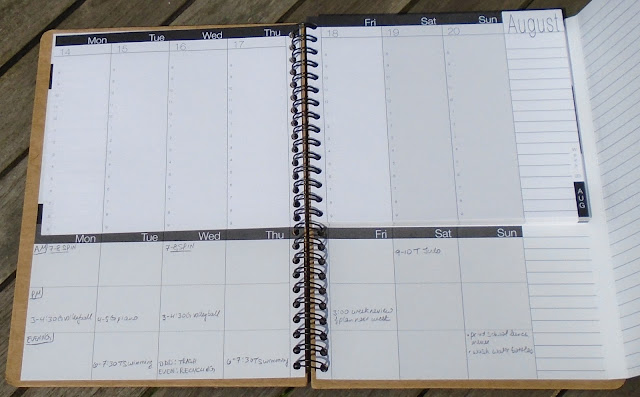
I don't know how well you can see what I've written, but I've divided each day's space into AM/ PM/ Evening. You could just as easily use the three divisions for yourself and family members, personal/ work, or any other way you like.
Here is where you write your recurring events like after school activities, clubs, classes, meetings, etc. Use pencil so if something changes you can update it easily. I even put routine tasks like printing the school lunch menu and washing water bottles every Sunday evening. At the bottom of Wednesday's column I wrote ODD: Trash/ EVEN: Recycling so I can see which weeks to put out which thing, without having to write it over and over again in my calendar!
So the idea is, your recurring events go at the bottom which is always visible, and your one-off scheduled events (like a dentist appointment, meeting, study session, etc) go on your weekly pages along with tasks, errands, etc.
Then you just look down your daily column to see what you've got going on each day. The wonderful thing is, even when you look ahead several weeks (like making the next dentist appointment, for example) you don't have to try to think of what you've got going on that week and possibly double-book; you can see right there what is already planned, so you can plan around those events. Genius!
You can also write reminders to yourself in your weekly pages of when it will be time to update the set schedule. For example when volleyball ends in November, I can write on that week's page "Last volleyball" so I know to erase that from the recurring schedule. In the spring I can write when softball starts, so I know to enter those times into the schedule.
There are lots of other features in the planner too. Every month there is a month grid calendar to give you the overview of the entire month, along with a page for notes, reminders, goals, events planning (like birthday parties or travel), etc.
Here's a feature I love: the Time Tracker. You can bubble in each day as it passes. I like to circle important days in red to see a countdown until the big day. You could also use this as a habit tracker: for example bubble in each day you exercise so you can see when you are keeping up your good habits and when you are slacking off!
There are also year overview calendars for 2017 and 2018.
And there are several notes pages in the back. Also every planner comes with a pencil and they are the BEST PENCILS! I have several I have collected over the years, and they are the most-stolen pencils in our house!
WeekDate is a small business run by Kay Odell, who basically runs the whole show herself! The planners are all printed in the USA.
For more information on WeekDate planners, and to order, see WeekDate.com.
Also don't forget to follow them on Facebook and Instagram!
Thanks again so much to Kay for this amazing planner!
Photos published with permission from WeekDate.
The academic year WeekDate planner allows you to write all your recurring events only once, so you don't have to write them week after week in your planner. Then when something changes (which it ALWAYS does, doesn't it?!) you just change it once and you are done! No more flipping page to page, erasing or whiting-out what you've written when a recurring event changes. I'll walk you through the book and show you how it works.
The WeekDate academic year planner is A5 size, slim and VERY lightweight so it's easy to take with you everywhere in your bag. The chipboard cover provides a sturdy writing surface no matter where you are.
Under the chipboard cover is the colorful cover. This year I went with the blue Uncomplicated cover, because I would LOVE this year to be uncomplicated! (Although to be honest, so far it has been anything but!!) You can see all the cover colors here.
When you open the cover, this is what you see. There's a place to write your personal information. Also you can see the far right of the cover folds out to give you a place for information you need to keep at hand throughout the year, goals reminders, a dashboard for sticky notes, or however you like to use this space. It then folds in to mark your current page.
Here is the meat of the planner. The pages have the weeks printed August-July, with the days as vertical columns and an extra column at the right to write tasks and reminders.
Below the weekly pages is another space that has Monday through Sunday. This space is actually the inside of that blue cover you saw before. This area stays visible when you turn the weekly pages.
This allows you to write your recurring events in the space below the weeks, where you will see it all the time even when you turn the weekly pages. Below you can see an example of how to use this space.
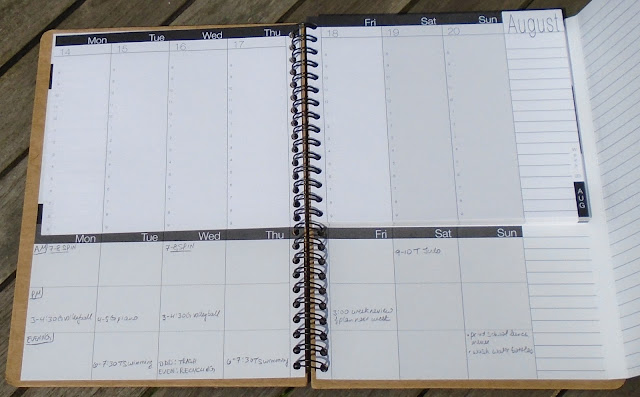
I don't know how well you can see what I've written, but I've divided each day's space into AM/ PM/ Evening. You could just as easily use the three divisions for yourself and family members, personal/ work, or any other way you like.
Here is where you write your recurring events like after school activities, clubs, classes, meetings, etc. Use pencil so if something changes you can update it easily. I even put routine tasks like printing the school lunch menu and washing water bottles every Sunday evening. At the bottom of Wednesday's column I wrote ODD: Trash/ EVEN: Recycling so I can see which weeks to put out which thing, without having to write it over and over again in my calendar!
So the idea is, your recurring events go at the bottom which is always visible, and your one-off scheduled events (like a dentist appointment, meeting, study session, etc) go on your weekly pages along with tasks, errands, etc.
Then you just look down your daily column to see what you've got going on each day. The wonderful thing is, even when you look ahead several weeks (like making the next dentist appointment, for example) you don't have to try to think of what you've got going on that week and possibly double-book; you can see right there what is already planned, so you can plan around those events. Genius!
You can also write reminders to yourself in your weekly pages of when it will be time to update the set schedule. For example when volleyball ends in November, I can write on that week's page "Last volleyball" so I know to erase that from the recurring schedule. In the spring I can write when softball starts, so I know to enter those times into the schedule.
There are lots of other features in the planner too. Every month there is a month grid calendar to give you the overview of the entire month, along with a page for notes, reminders, goals, events planning (like birthday parties or travel), etc.
Here's a feature I love: the Time Tracker. You can bubble in each day as it passes. I like to circle important days in red to see a countdown until the big day. You could also use this as a habit tracker: for example bubble in each day you exercise so you can see when you are keeping up your good habits and when you are slacking off!
There are also year overview calendars for 2017 and 2018.
And there are several notes pages in the back. Also every planner comes with a pencil and they are the BEST PENCILS! I have several I have collected over the years, and they are the most-stolen pencils in our house!
WeekDate is a small business run by Kay Odell, who basically runs the whole show herself! The planners are all printed in the USA.
For more information on WeekDate planners, and to order, see WeekDate.com.
Also don't forget to follow them on Facebook and Instagram!
Thanks again so much to Kay for this amazing planner!
Photos published with permission from WeekDate.
Labels:
WeekDate
Wednesday, August 23, 2017
Guest review: Wall Street Journal planner and notebook
Reader Steve S. recently contacted me to ask if I had ever reviewed the Wall Street Journal planner and/ or notebook. I had to admit I hadn't heard of either of these. He very kindly offered to review these products! Here is his review:
"Productivity Planner: Goals & Daily Schedule" and "Productive Meetings: Notes & Actions" are two new planning tools in the Wall
St. Journal Collection. These A5 books (8.31 in. x 5.71 in. x 0.77 in.,
1.05 lb.) are $30 each. I find them only in WSJ(US) and not in Europe.
They are hard-bound, dark blue, "feel like suede," and do not lie flat
when open. They are fitted with burgundy ribbon place markers and gray
elastic closures. The paper is "off-white," and the printing alternates
between "light-charcoal" and "medium-charcoal," which makes them
unamenable to reproduction here. WSJ has designed these books to
accompany "Extreme Productivity" by Robert Pozen with forewards by that
author and bullet points appropriate to each book. The books were
printed by brandbook, Frankfurt a/M, Germany.
"Productivity Planner: Goals & Daily Schedules" is intended to
apply the principles set forth in "Extreme Productivity: Boost Your
Results, Reduce Your Hours" by Robert Pozen. Pages are unnumbered.
The
heart of the book is a 208-page undated calendar. The calendar takes
the form of a week on four pages. The first page (verso) has Monday on
top and Tuesday at bottom. The 12 lines for each day have three columns
for time, name of appointment, and purpose. Page 2 recto is
Wednesday-Thursday, page 3 verso is Friday-Saturday, and page 4 recto is
Sunday-Carry over to Next Week.
At the
beginning of the book are two pages for yearly goals: personal left,
professional right; each divided into high-priority top, low-priority
bottom. There follow 25 pages of monthly objectives, likewise personal
and professional right and left, high and low priority top and bottom.
The second book is "Productive Meetings: Notes &
Actions." Pages are numbered I - v, and 1 -244. Index pages are i - v.
Meetings are divided into short meetings, one page; and large meetings, a
two page spread.
Short meetings pages (1 -
109) have space for date, subject, attendees, MY purpose (my emphasis),
issues discussed, decisions made, next steps (when and by whom).
Large
meetings pages (112 - 217) are the same, except that "Issues Discussed"
and "Decisions Made" have boxes for "By Whom" and "By When" for each.
The paper for the end leaves ("If Found, Return to") is 150 gsm. That
for the remaining pages of the books is 100 gsm. Also, the covers of the
books are embossed with the titles in bronze, not copper.
Many thanks for this excellent review Steve! Has anyone else ever used either of these books and can comment on them?
Friday, July 28, 2017
2018 Plannerisms planners are now available!
Great news! The 2018 Plannerisms planners are now available to order!
Click here for ordering info.
To see lots of photos of the Plannerisms planners and how they work, click here!
For more tips on how to use the various features in the Plannerisms planners, click here!
Huge thanks to everyone who has purchased Plannerisms planners over the years, I hope it is helping you set and reach your goals!
Click here for ordering info.
To see lots of photos of the Plannerisms planners and how they work, click here!
For more tips on how to use the various features in the Plannerisms planners, click here!
Huge thanks to everyone who has purchased Plannerisms planners over the years, I hope it is helping you set and reach your goals!
Tuesday, June 6, 2017
What would your Ideal Plannner look like?
Hey everybody! I know it's been a long time! I've been busy.
This is a topic I think about often, of course: the Ideal Planner.
In reality, it's different for everyone. One person's Ideal Planner is not ideal for someone else, and vice versa. But I'm curious to hear what you desire in a planner.
I feel like I've seen just about every planner format out there. And yet...it seems like we could do better, right? Surely there's a planner layout that will help you do everything you need and want to do.
Do you want a planner that can incorporate priorities, goals, tracking, etc? Or do you just want something simple that you can use in different ways?
What would your ideal planner look like?
Please post a comment!
This is a topic I think about often, of course: the Ideal Planner.
In reality, it's different for everyone. One person's Ideal Planner is not ideal for someone else, and vice versa. But I'm curious to hear what you desire in a planner.
I feel like I've seen just about every planner format out there. And yet...it seems like we could do better, right? Surely there's a planner layout that will help you do everything you need and want to do.
Do you want a planner that can incorporate priorities, goals, tracking, etc? Or do you just want something simple that you can use in different ways?
What would your ideal planner look like?
Please post a comment!
Monday, March 6, 2017
Agendio A5 Filofax pages
After I used the Agendio A5 Filofax pages I reviewed on Philofaxy for awhile, I realized I needed to see my days in more detail. So I ordered up these weekly pages with timed daily columns (click on photos for a better/ larger view):
This is weekly format Model number 12227.
As with everything Agendio, the pages are fully customizable. I chose the times 8 am to 7:30 pm to the half hour, but I could have started with any hour and/or done hourly increments if I wanted. I chose a different color theme for each month, which I really enjoy. I love the bright white, smooth 90 gsm paper. (My photos don't do these pages justice at all. The paper is very white and the colors are very nice!)
I chose which country's holidays to add (US and UK because I'm American living in Britain, and Iceland just for fun).
I also added my own events like birthdays, special days, when I'm due to write Free For All Fridays on Philofaxy, when my dog is due for vaccines and when my parking pass is due to expire, bills due, when I need to submit invoices, etc. (Click for larger view.)
At the right of the page I customized the lists area to have task lists for Personal and Work, and a colored area at the top right for my weekly goals. The color changes each month according to that month's color theme, which is so appealing.
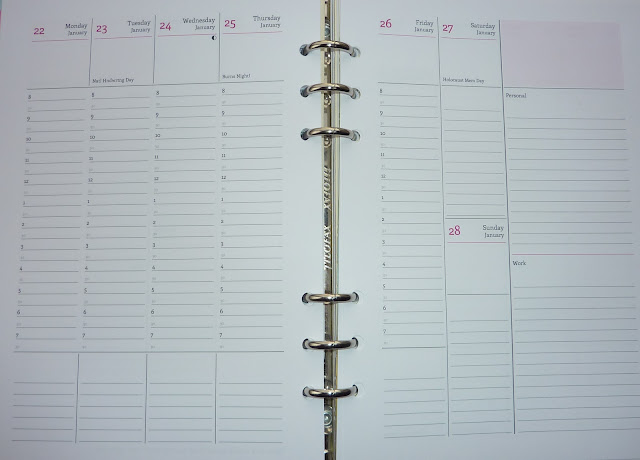
I feel like I have achieved Planner Nirvana at last! These pages are very appealing to look at and use due to the colors and the high quality paper. The layout keeps my days very organized, and I can see at a glance what I have going on and when I have time in my schedule to fit in work, volunteering, school events, etc.
Agendio has a new feature where you can preview your planner before you order it! It's a great way to see exactly what your planner is going to look like before you order it.
There are many things I love about Agendio planners: the enormous variety of formats (weekly, weekly + monthly, weekly + daily, daily + monthly, etc) and layouts (daily columns, daily rows, grid), sizes and types (bound planners or looseleaf refills). I can design the page to be exactly how I want it to be, with my own sections and labels.
Another thing I love is the peace of mind knowing all my important dates and events are already in the planner. I don't have to worry about forgetting anything, because everything is already printed into the correct dates. I have chosen exactly which holidays I want printed, so everything in my planner is relevant to me. And all of my events are saved, so when I'm ready to order next year's planner, all the holidays and recurring events will automatically go into my new planner too.
Agendio has a referral program that works like this:
If you have never registered with Agendio before, please click through this link to see the information on the planner I made and register at Agendio. Then if you order a planner from Agendio, I will receive a discount on my next planner (which I will inevitably order, because customizing my own planner is very addictive!). It doesn't cost you anything at all, and I will get a discount on my next planner. Thank you!!!
I purchased this planner with my own money. I am not affiliated with Agendio, I'm just a very happy customer!
Sunday, January 29, 2017
Agendio 2017 planner with new features!
Early last month I did a post featuring some of the new features of Agendio custom planners (Agendio.com). I created a planner on their website with lots of the new features so I could show them to you!
Here are some of the new features:
Spiral binding, which allows the planner to be thicker. This accommodates their new page-per-day planners, and planners with added extra pages (more on that in a minute).
Elastic closure accessory with your choice of metal charm, or plain. I chose the celtic knot! The elastic is not attached to the book, so you can use it year after year.
Custom cover, allowing you to choose your cover's design and color. You can also add your name, initials, year, etc.
I'll walk you through the planner I created. I chose the weekly planner with monthly pages, with two notes pages after each month. You can choose to have the monthly pages embedded in the weeks, at the front of the book, or at the back. I chose to have the monthly pages all together at the front of the book.
This planner is the medium size, with the Model number 32116 weekly layout.
The paper in this weekly planner is pure white, 105 gsm paper which is excellent with any pen.
I apologize for the quality of these photos! It's hard to get good light this time of year. Trust me when I tell you these pages look much better in real life. You can click on the photos for a larger view.
You choose which month to start your planner. I chose a January start. The first two-page spread is the current and future year, starting with your starting month.
There are lots of things to customize on the monthly pages. I kept it pretty basic, but there are loads of options you can add.
Another new feature I love is that you can choose colors for your planner pages. You can have the same color throughout, or choose a different color every month. I chose a different color each month. I love that the colors are pretty without being obtrusive in any way.
Between each monthly spread I chose Notes pages. You can choose which types of pages you want: lined, blank, dot grid, Budget, etc. I added custom titles. Between each month I have a lined page for Personal notes and goals, and a dot grid page for Work notes and goals.
Next are my weekly pages. Again there are loads of custom options you can choose, I kept it pretty simple. On the right page you can divide those list spaces smaller and add more titles if you like. I created one list for Personal and one for Work. You can choose your line spacing, if you want square or round check boxes or none, solid or dotted lines, etc.You can also choose a fill color if you want. I used the fill color in the Goals boxes at the top.
You can choose exactly which holidays to print in your day spaces, or none. You can choose holidays for any country in the world. You can choose all the holidays for that country, or just some. You can also choose which religious holidays you want, and moon phases, or none.
You can also add events and activities to your day spaces. I added all kinds of things. Many of them have personal information that I didn't want to show, but below you can see some of the things in my day spaces: blog posts, whether it's Trash or Recycling day (I mark out the one it's not. This keeps me from rewriting "Trash" and "Recycling" week after week.), holidays, days of note, etc.
I added all kinds of things to my day spaces. I realized it was easier to type in the days my kids have no school than to flip through my planner pages and write them in by hand, so I have all the No School days pre-printed in the days. I added things like when it's time to submit monthly invoices, paying bills, when insurance payments are due, when my dog is due for vaccines, and annual events in addition to the usual birthdays and anniversaries. Agendio saves your important dates so you don't have to type them in year after year, they can automatically be printed in your next planner.
After my weekly pages I have several extra pages, another new feature. I added some lined pages for Personal notes:
I customized a Budget page to create a Giveaways Tracker for the blog:
I customized another Budget page to have a page to record my credit card payments.
I chose other options like perforated tear-off corners, and pockets in the back.
I'm very excited by all of these new options! Agendio allows you to truly create exactly the planner you want, with additional custom pages and loads of customizable features.
Create your planner at Agendio.com!
I received this planner for free in exchange for a review. I chose all the custom features myself. I am not affiliated with Agendio in any way. My personal opinion: I am extremely impressed with the quality of these products and with the numerous custom options.
Here are some of the new features:
Spiral binding, which allows the planner to be thicker. This accommodates their new page-per-day planners, and planners with added extra pages (more on that in a minute).
Elastic closure accessory with your choice of metal charm, or plain. I chose the celtic knot! The elastic is not attached to the book, so you can use it year after year.
Custom cover, allowing you to choose your cover's design and color. You can also add your name, initials, year, etc.
I'll walk you through the planner I created. I chose the weekly planner with monthly pages, with two notes pages after each month. You can choose to have the monthly pages embedded in the weeks, at the front of the book, or at the back. I chose to have the monthly pages all together at the front of the book.
This planner is the medium size, with the Model number 32116 weekly layout.
The paper in this weekly planner is pure white, 105 gsm paper which is excellent with any pen.
I apologize for the quality of these photos! It's hard to get good light this time of year. Trust me when I tell you these pages look much better in real life. You can click on the photos for a larger view.
You choose which month to start your planner. I chose a January start. The first two-page spread is the current and future year, starting with your starting month.
You can choose extra pages to go before your planner pages. I chose a couple of pages of Contacts, which I did not take a photo of for some reason. Anyway, I find it convenient to have a place at the beginning of my planner for frequently-called numbers.
Next I have my monthly pages. Look at those nice big day spaces!
There are lots of things to customize on the monthly pages. I kept it pretty basic, but there are loads of options you can add.
Another new feature I love is that you can choose colors for your planner pages. You can have the same color throughout, or choose a different color every month. I chose a different color each month. I love that the colors are pretty without being obtrusive in any way.
Between each monthly spread I chose Notes pages. You can choose which types of pages you want: lined, blank, dot grid, Budget, etc. I added custom titles. Between each month I have a lined page for Personal notes and goals, and a dot grid page for Work notes and goals.
You can choose exactly which holidays to print in your day spaces, or none. You can choose holidays for any country in the world. You can choose all the holidays for that country, or just some. You can also choose which religious holidays you want, and moon phases, or none.
You can also add events and activities to your day spaces. I added all kinds of things. Many of them have personal information that I didn't want to show, but below you can see some of the things in my day spaces: blog posts, whether it's Trash or Recycling day (I mark out the one it's not. This keeps me from rewriting "Trash" and "Recycling" week after week.), holidays, days of note, etc.
I added all kinds of things to my day spaces. I realized it was easier to type in the days my kids have no school than to flip through my planner pages and write them in by hand, so I have all the No School days pre-printed in the days. I added things like when it's time to submit monthly invoices, paying bills, when insurance payments are due, when my dog is due for vaccines, and annual events in addition to the usual birthdays and anniversaries. Agendio saves your important dates so you don't have to type them in year after year, they can automatically be printed in your next planner.
After my weekly pages I have several extra pages, another new feature. I added some lined pages for Personal notes:
I customized a Budget page to create a Giveaways Tracker for the blog:
I customized another Budget page to have a page to record my credit card payments.
I chose other options like perforated tear-off corners, and pockets in the back.
I'm very excited by all of these new options! Agendio allows you to truly create exactly the planner you want, with additional custom pages and loads of customizable features.
Create your planner at Agendio.com!
I received this planner for free in exchange for a review. I chose all the custom features myself. I am not affiliated with Agendio in any way. My personal opinion: I am extremely impressed with the quality of these products and with the numerous custom options.
Labels:
Agendio,
custom,
customizable
Subscribe to:
Comments (Atom)




















































