At the left there is a shaded column where you can write your daily goals and/ or intentions. This allows you to write them only once, and check them off each day.
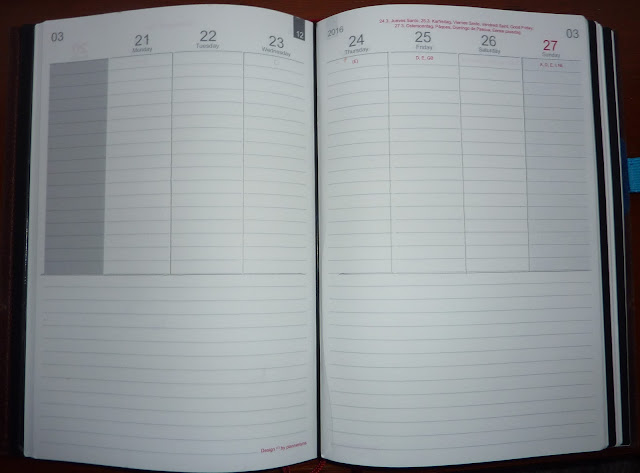
Under the day spaces there are areas to write your task lists, weekly reviews, mind maps, sketches, notes, and anything else you would like to put in this space. You can use it any way that suits you, and you can even use it differently week to week if you want.
The flexible format can be used any way you like. Here are a couple of suggestions:
Below is an example of how I use my weekly pages. You can see my goals in the shaded column. I circle appointments and make note of important events in red. I list things to bring along to an event above the entry.
Below the day spaces I write my categorized lists. I use a box for multi-step tasks. I fill in half the box to indicate when a task is in progress, and I fill the box in entirely when the item is completed.
You could also use the shaded column to divide your day spaces into different members of your family, work/ school/ home, etc.
There are loads of possible ways to use this flexible format.
There are limited stocks of the Plannerisms planners available for this year, and when they are gone they are gone! Click here for ordering info.


No comments:
Post a Comment
Note: Only a member of this blog may post a comment.